Detect crashes in your Kubernetes cluster using kwatch and PagerDuty
· One min read
In this article you will learn how to setup and deploy kwatch in your Kubernetes (K8s) cluster to monitor and receive real time crash alerts through PagerDuty
Configure PagerDuty
Step 1: Create a new service
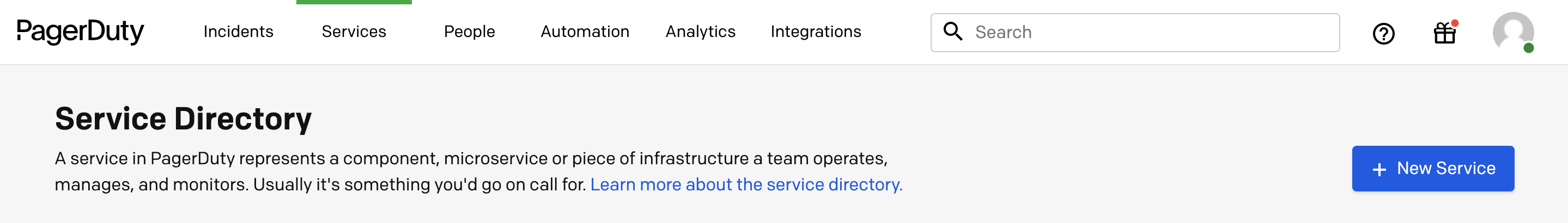
Step 2: Give your service a Name and a Description
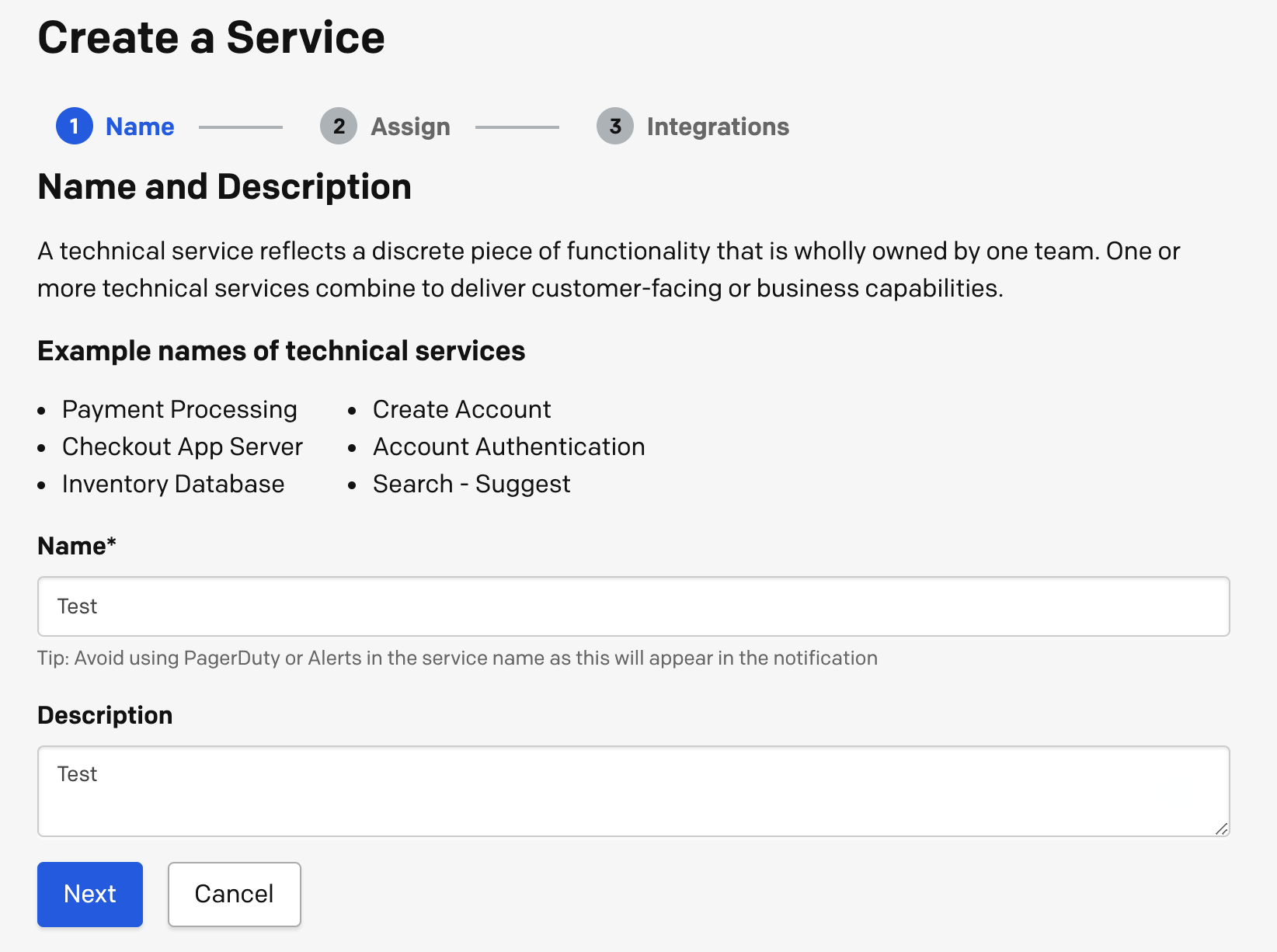
Step 3: Add an Escalation Policy
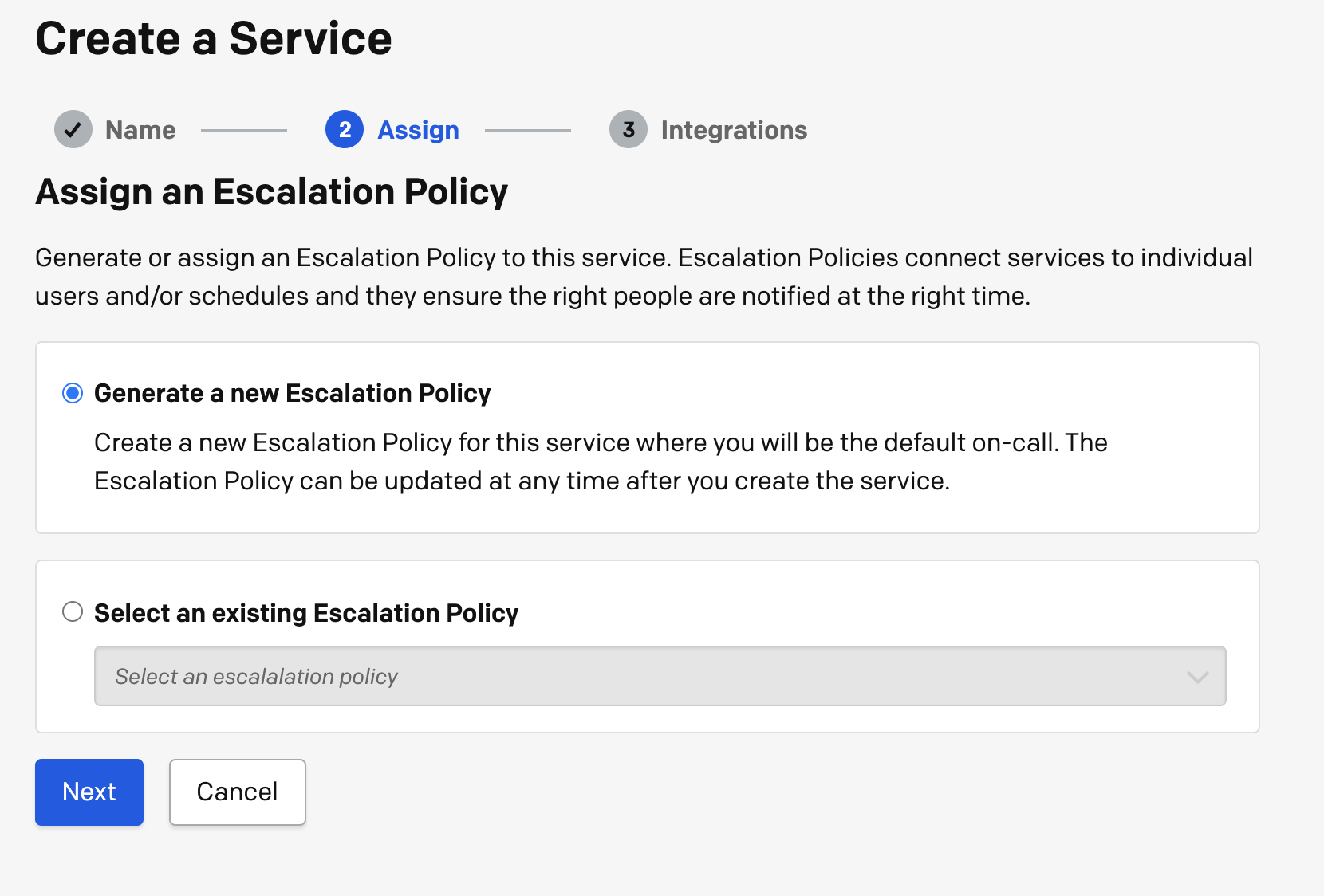
Step 4: Make sure to add the Events API V2 Integration
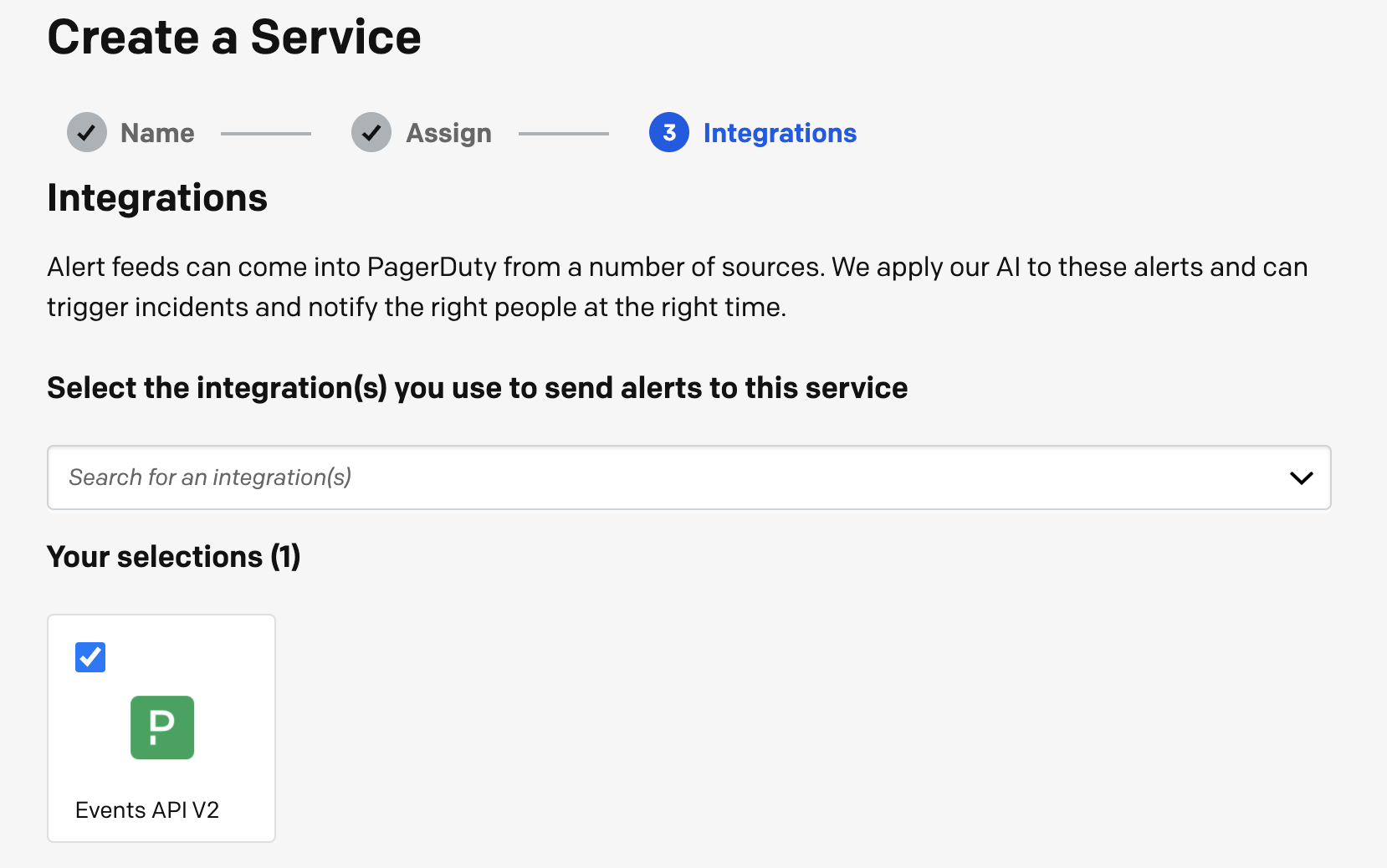
Step 5: Navigate to your service and copy the Integration Key
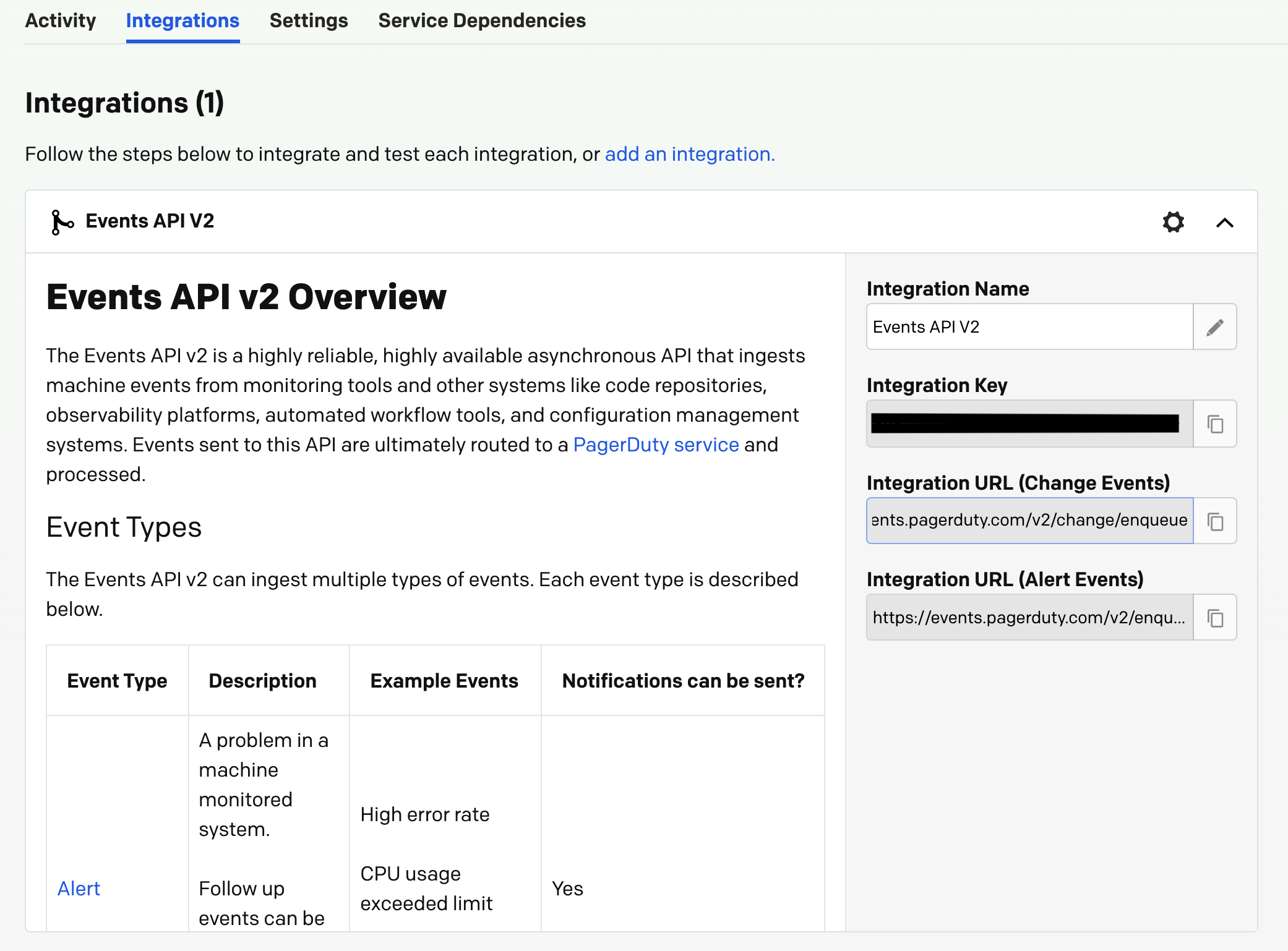
Configure kwatch
Step 1: Get the configuration template
curl -L https://raw.githubusercontent.com/abahmed/kwatch/v0.3.0/deploy/config.yaml -o config.yaml
Step 2: Edit config.yaml file and add the Integration Key
apiVersion: v1
kind: Namespace
metadata:
name: kwatch
---
apiVersion: v1
kind: ConfigMap
metadata:
name: kwatch
namespace: kwatch
data:
config.yaml: |
alert:
pagerduty:
integrationKey: <integration_key>
Step 3: Apply the configuration
kubectl apply -f config.yaml
Deploy kwatch
kubectl apply -f https://raw.githubusercontent.com/abahmed/kwatch/v0.3.0/deploy/deploy.yaml
You will now start receiving PagerDuty alerts whenever there is a pod crash in your Kubernetes (K8s) cluster!
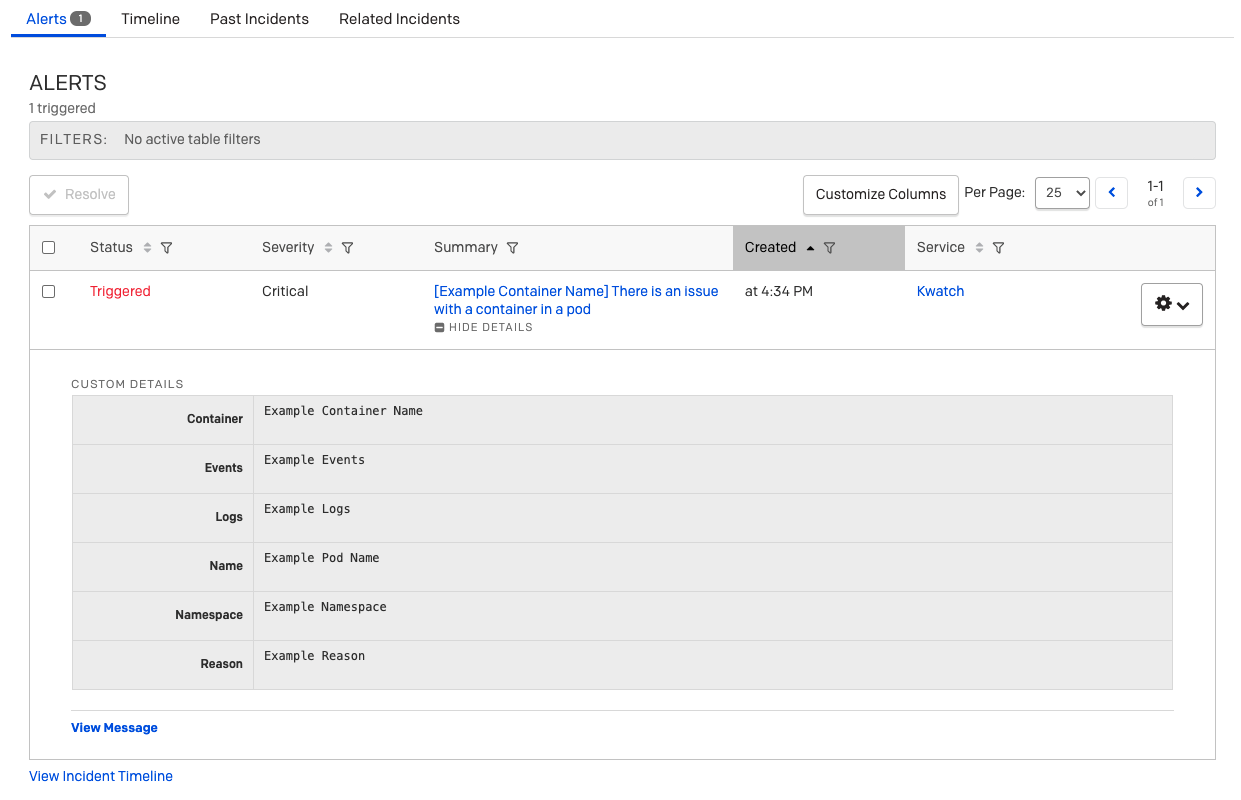
If you like kwatch, give it a star on GitHub!
